When your to-do list keeps growing, lesson design can feel like the first thing to slip through the cracks. Sometimes staring at a blank page often takes longer than actually building the lesson itself. That’s where generative AI comes in, not as a substitute for your expertise, but as a helpful jumpstart that gets you moving quickly.
Instead of struggling with structure and wording from scratch, AI can shorten planning time, turn your outcomes into a clear outline, and shape your ideas into polished ideas ready to drop into SoftChalk. It takes care of the framework so you can focus on what matters most: tailoring the lesson to your learners and making sure the content is accurate, engaging, and aligned.
How AI Lightens the Load
AI is most powerful when you’re just getting started. Instead of staring at a blank page, it can quickly turn your learning outcomes into a structured outline with timelines, suggestions, and even create alternative versions of content to keep learning fresh.
Beyond planning, AI helps you meet learners where they are. It can adjust text for different reading levels, recommend support for language learners, and provide ready-to-use alt text, making your lessons more accessible and inclusive from the start. With these supports in place, you can make lessons more approachable for every learner.
What it can’t replace is you. AI is a partner, not a replacement. Knowing your learners, verifying accuracy, and choosing the right SoftChalk activity type are still very much in your hands. AI lays the groundwork, but you bring the insight that makes a lesson meaningful.
From Idea to Lesson in 15 Minutes
The beauty of pairing AI with SoftChalk is that you can move from idea to a drafted lesson in just minutes. Here’s how it works:
Step 1: Set Guardrails (3 minutes). Start with the basics: Who’s your audience? How much time do they have? What do they already know? Define 1–3 measurable outcomes, pick your assessment type, and note any must-include resources.
Step 2: Ask AI for a Skeleton (4 minutes). Feed those guardrails into AI and request 3–6 short sections, each with 1–2 objectives, a quick check for understanding, and a 3-question exit ticket. Keep sections lean, about 100–150 words.
Step 3: Map to SoftChalk Interactives (3 minutes). Once you have the skeleton, decide which activity type fits best for each section. Think Accordion for concepts, Flash Cards for vocabulary, Timelines for sequences, and so on.
Step 4: Build & Chunk (3 minutes). Drop the draft into SoftChalk, add headings, and space interactives every 2–3 screens to keep learners engaged without overwhelming them.
Step 5: Polish for Access & Tone (2 minutes). Wrap up by simplifying language, adding alt text, and double-checking accuracy. A little polish ensures clarity, inclusivity, and trustworthiness.
In just 15 minutes, you’ll have a structured, interactive lesson ready to go, a process that used to take hours pared down to a single, repeatable sprint.
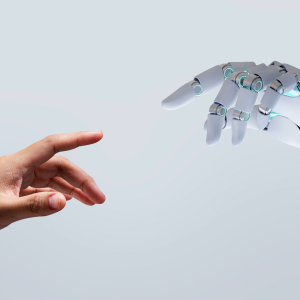
Interactive Activities Cheat Sheet
Choosing the right activity type can make or break engagement. Here are some quick matches:
Accordion / Tabbed Info — Chunk concepts, reveal on demand
Flash Card / Memory / Pairs — Vocabulary and definition practice
Timeline (Date or List) — Historical sequences or process steps
Image Map / Hot Spot / Labeling — Visual systems, anatomy, interface tours
Sorting / Connections / Ordering / DragNDrop — Categories, taxonomies, procedures
QuizPoppers / Quiz Groups — Formative checks inside content
Auto-scored (MCQ, T/F, Matching, Ordering, Sentence Completion) — Quick feedback
Manual-scored (Essay, Feedback, Quiz Group—All at Once/One at a Time) — Reflection & synthesis
Quick Tip: Start with Accordion for content and Matching/Ordering for checks; layer visuals later with Image Map or Hot Spot.
Copy-Ready Prompt Starters
Not sure how to phrase your AI request? Here are a few starting points:
Outline + Objectives: “Create a lesson outline for a [X-minute] session for [student demographic] on [topic]…”
Assessment Pack: “Using this outline, generate six auto-scored items and one manual-scored prompt with a rubric…”
Accessibility & UDL Pass: “Rewrite for 8th-grade reading level, add alt text, and suggest two alternative activity options…”
Pre-Publish Checklist
- Clear, measurable outcomes visible to learners
- One right-sized interactive every 2–3 screens
- Short checks for understanding before any graded task
- Alt text, transcripts, and plain-language directions
- Exit ticket aligned to outcomes
The Bottom Line
Generative AI accelerates the drafting. SoftChalk elevates the learning. Together, they cut hours of prep down to minutes while keeping lessons clear, accessible, and learner-centered. With the right workflow, you’ll spend less time fighting the blank page and more time focusing on the part of teaching only you can do.

Leave a Reply