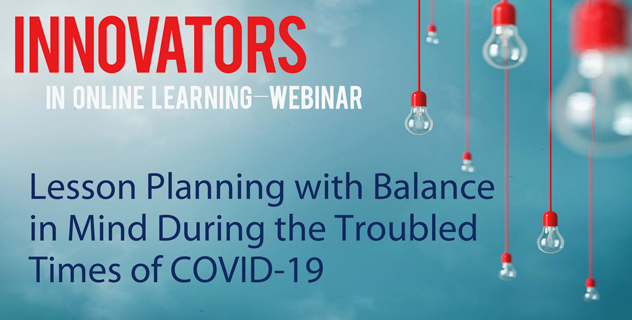
In these COVID-19 times, we are all learners. Teachers, students, and families are learning new skills, pedagogies, and technologies. While new learning and professional growth is exciting, it is also exhausting. Be kind to yourself, your students, and their families. Not only are teachers looking for new lesson planning ideas, technology options, and creating a digital presence, your students are also learning new skills, course content, and working with family members new to schooling at home, who themselves may have lost their job or are also trying to work from home.
As the former Online & Blended Learning Director, in Nevada’s Clark County School District, I’m a huge fan of digital learning. Even today, I help others across the nation establish actively engaging learning environments so that students are empowered to take ownership in their learning as the founder of i3DigitalPD with numerous blogs on partnering with digital content and author of a book titled: Think Outside the Box, but I never expected a world quite like the one we have been pushed into today. Check out other continuous learning tips shared in my previous blog: Teaching in COVID-19 Times, Part 1.
The seriousness of closing schools for COVID-19 will affect us all. Time away from ‘normal’ educational setting pulls students away from friends and social services once provided by schools (e.g., food). The emotions that students, families, and teachers will experience during a time like this will be stressful. Disappointments abound – missed friends, field trips, ceremonies, and family outings. As you plan lessons, please keep in mind Maslow’s Hierarchy of Needs.
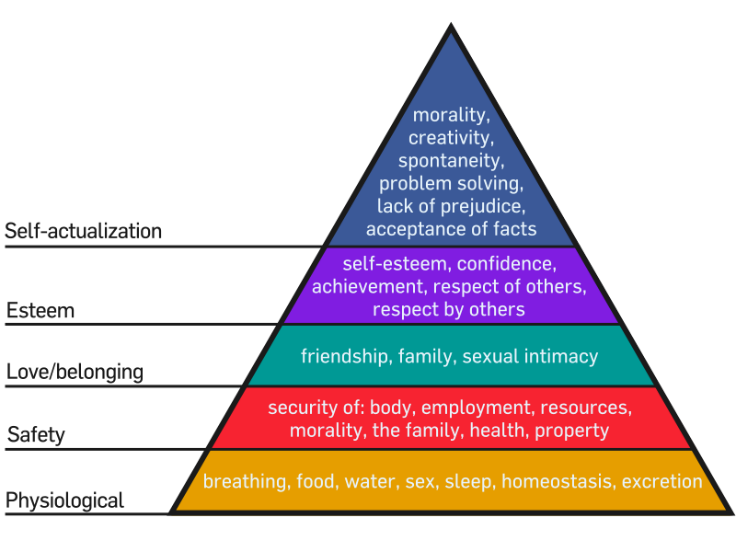 [Image from: commons.wikimedia.org]
[Image from: commons.wikimedia.org]
Our nation is in a ‘state of emergency.’ The school year will not unfold as planned. All curricular goals will not be met. Learning expectations must be managed accordingly. Teaching and learning should not be about the technology. Focus on the core business of schools: relationships and learning. Support the larger community by keeping students emotionally supported, stimulated, productively occupied, and focused on the ESSENTIAL STANDARDS for this time of year.
Communication is essential. Email your students and families often. Let them know you are thinking about them. Keep them informed. Even if your school/district has no formal plan, share the ESSENTIAL STANARDS for this time of year, so families can continue learning from home.
Planning Online Lessons
When learning ‘from a distance,’ the pace is typically slower. Reduce expectations accordingly. Lessons will take longer to complete at home, so simplify your instructional approach. Just like you would do in your traditional classroom, provide weekly planners to help students and families schedule their time wisely. Share a daily template to help students organize and manage their time.
Check out getting started with SoftChalk. If you can use a text editor, you can build a page-turning digital lesson. It has a gradebook too! That means you can create knowledge objects for students to practice and test. Better yet, just search for pre-built learning objects (lessons, activities, and assessments), which can be added to any online learning environment with a quick link or via embedded HTML code, within the robust SoftChalk Share Repository.
Keep lessons simple. They should be somewhat similar to what you do in your typical classroom. For example, an online lesson structure might involve:
- Opening: welcome with today’s objectives and ‘to do’ or checklist
- Introduction of New Content: lecture (you and slides), textbook, or digital assets/partners
- Student Practice/Activities: fine tuning skills and checks for understanding
- Assessment: demonstration of learning and attendance
Open with YOU – Personalize the Classroom
Your continuous learning plan will run so much better if students can still feel your presence as a teacher. Videos are such an important part of online learning and a great way to maintain relationships. Your familiar face will grab students’ attention while building engagement and understanding. Add a checklist for today’s learning and fun/humor, such as daily jokes or quotes, music sound clips or silly outfits. This is also a great time to publicly praise students.
Nervous about being on camera? Don’t worry! Just start small. You can record a simple daily opener using the camera on your phone or a computer webcam. Your videos don’t have to be perfect and students will appreciate your efforts. There are other more ‘techie’ free options like Loom and Screencast-O-Matic, but no need to get fancy. Your smiling face and cheerful voice will make your students feel right ‘at home.’
Introduce New Content
Content can be delivered in one of three ways:
- Teacher – instructors can record a lecture [visual & audio]
- Text – use a textbook, even online texts like CK-12 flexbooks, articles, or typed lecture [reading]
- Technology – partner with digital content: software, video, open education resources [multi-media]
Ideally, the more engaging the presentation of new content, with varied modalities, should increase students’ desire to ‘come to class’ and gain new knowledge.
Skill / Practice
Just asking students to consume content (e.g., watch a video, read an article) is only the first step in learning. Activities must be planned that allow students to engage with the new content. In a typical classroom, this is often seen with worksheets, discussions, or exercises from the book. Assignments that generally don’t get graded – more like participation points. Find ways to have students practice and fine tune their skills with the new knowledge gained. Most software and tech sites will come with practice, like Khan Academy or iXL. Also, check out the SoftChalk Share Repository, Quizlet or Kahoot for previously made practices, or create your own Google worksheets for your students.
**Ensure that you provide clear and detailed instructions on how to access the practice activities. Also note what is expected, PRIOR to taking the lesson assessment.**
Assessment and Attendance
End every lesson with a short 5-10 question quiz. It’s okay to use questions from the practice material, like asking students answers to problems #3, 6, 9… on a practice sheet or from a textbook. You could use a Google Form, or another auto graded technology, like SoftChalk, that makes it simple to embed formative assessments and immediate feedback into your online lessons. Consider allowing multiple attempts, for mastery purposes. Use the data to inform instruction. This is also a way to record and maintain student participation and attendance. Elective teachers may ask students to submit video files of them playing instruments, singing, cooking, or other physical activities. English teachers may ask for audio files of students reading text for fluency.
Focus on Essential Standards
These are unprecedented times. Student needs go well beyond education, yet we must continue the learning. The key will be to “Keep it Simple” and focus on the ESSENTIAL STANDARDS for this time of year. We cannot afford these trying times to completely derail all learning expectations. Review your state and district standards to determine the power standards that must be mastered in your grade or content area by the end of the school year.
Focus on the core business of schools: relationships and learning. Keep an open line of communication. As you plan lessons, remember to balance learning with Maslow’s Hierarchy of Needs.
SoftChalk is offering free access to SoftChalk Cloud from now through May 31, 2020 to anyone who may need it to quickly and easily create online lessons and course materials for delivery to students.
(Signing up for this extended trial is not a requirement to attend the webinar on the 26th.)
 Kim Loomis recently retired as the Director of K-12 Online and Blended Learning in Nevada’s Clark County School District (CCSD), the fifth largest district in the nation with over 320,000 students. Kim has a rich experience in education, professional development, and innovative program design—from online instruction, course development, and vendor contracting/deployment, with over 20 years with CCSD as a former high school math teacher, building administrator, high school reform coordinator, curriculum coordinator, and innovative projects manager. She was a founding teacher and former administrator at the Nevada Learning Academy at CCSD. Today, Kim leads i3DigitalPD.com where she continues her deep passion for blended learning. She loves working with schools to create digital learning environments designed for student success!
Kim Loomis recently retired as the Director of K-12 Online and Blended Learning in Nevada’s Clark County School District (CCSD), the fifth largest district in the nation with over 320,000 students. Kim has a rich experience in education, professional development, and innovative program design—from online instruction, course development, and vendor contracting/deployment, with over 20 years with CCSD as a former high school math teacher, building administrator, high school reform coordinator, curriculum coordinator, and innovative projects manager. She was a founding teacher and former administrator at the Nevada Learning Academy at CCSD. Today, Kim leads i3DigitalPD.com where she continues her deep passion for blended learning. She loves working with schools to create digital learning environments designed for student success!

Leave a Reply