
Now Available: NEW Math & Chemistry Equation Editors
The SoftChalk team is excited to announce that new math and chemistry equation editors have been added to SoftChalk Create and Create Online.
For those who aren’t familiar, here’s a quick refresher on the two lesson editing options available to SoftChalk Cloud users.
- SoftChalk Create: our primary authoring app is SoftChalk Create—it runs as an app outside of your browser, and is integrated with your SoftChalk Cloud account. It has the full functionality you need to create and edit engaging, interactive lessons.
- Create Online: runs within your web browser for quick and easy edits to lessons you’ve saved in your SoftChalk Cloud account. It looks like this:
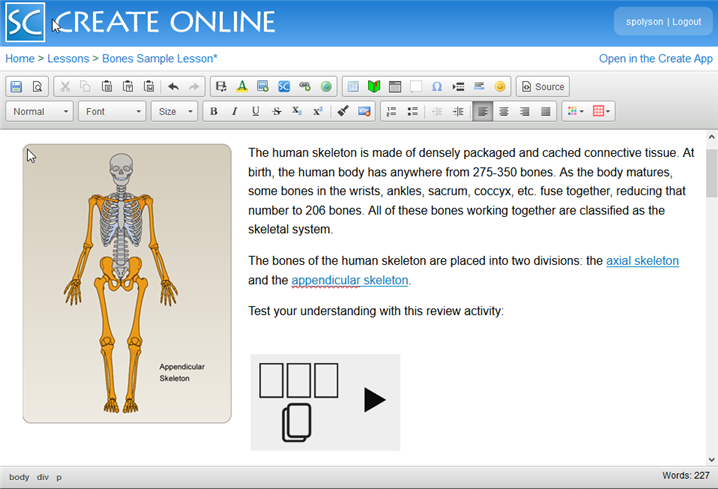
How to Create New Math and Chemistry Equations in Create Online
- To create a brand new equation, place your cursor in the lesson where you want the equation to appear, and then from the Create Online editing toolbar, choose the icon for Math Equation or Chemistry Formula.
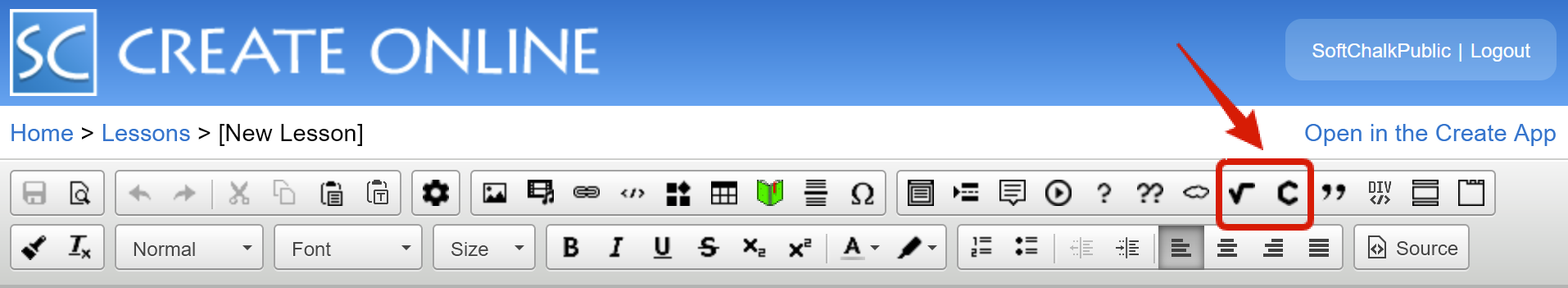
- Let’s start with a simple mathematical equation from physics: Einstein’s theory of relativity. Here, we’ve used the exponent option. There are multitudes of options to explore in the Math Editor to create mathematical equations of varying complexities.
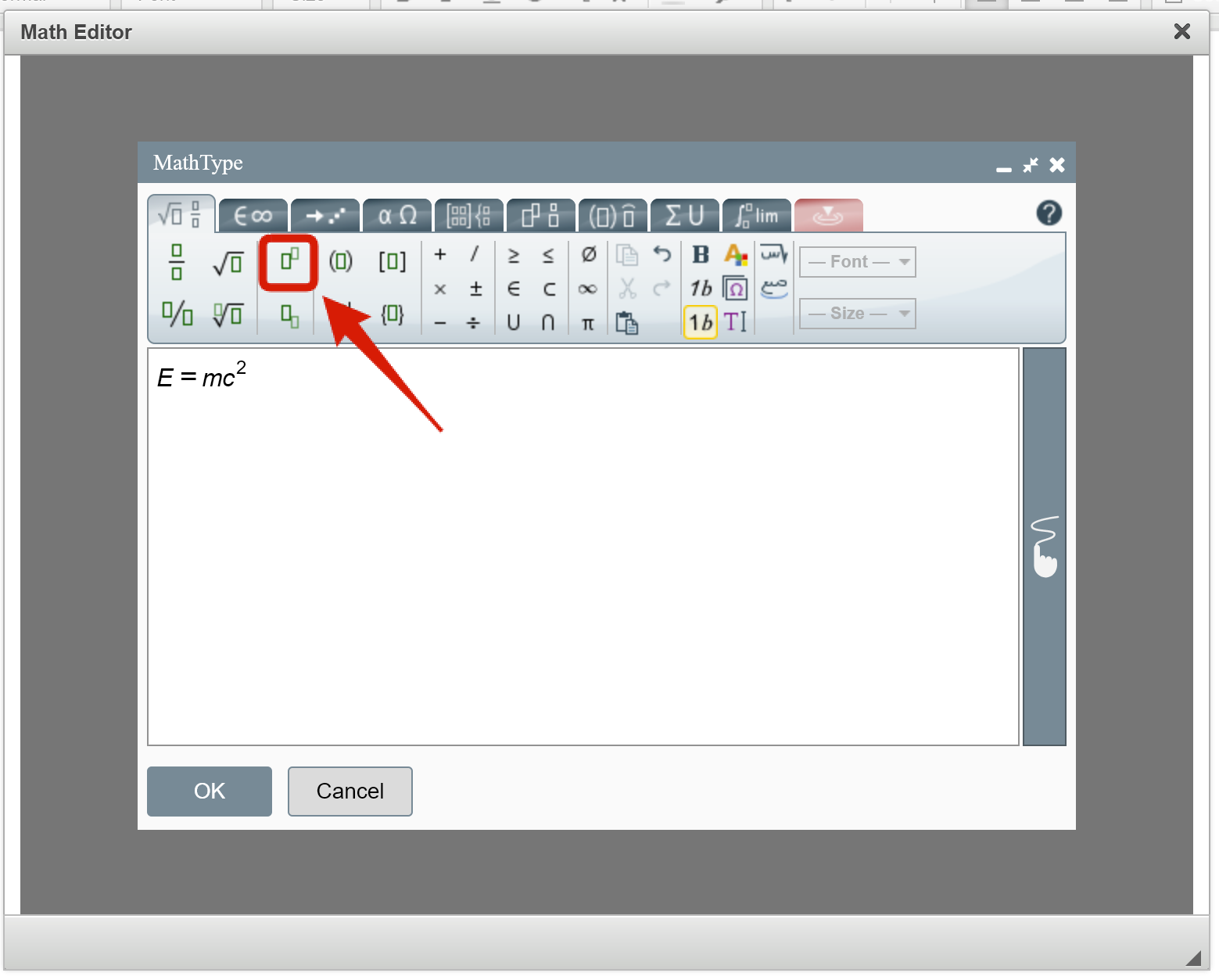
- Now let’s create a simple chemical equation: the reaction of hydrogen and oxygen gases into water. We can create this in the Chemical Formula Editor. Here, we’ve used the chemical symbols, reaction symbols, and subscript options, identified from left to right.
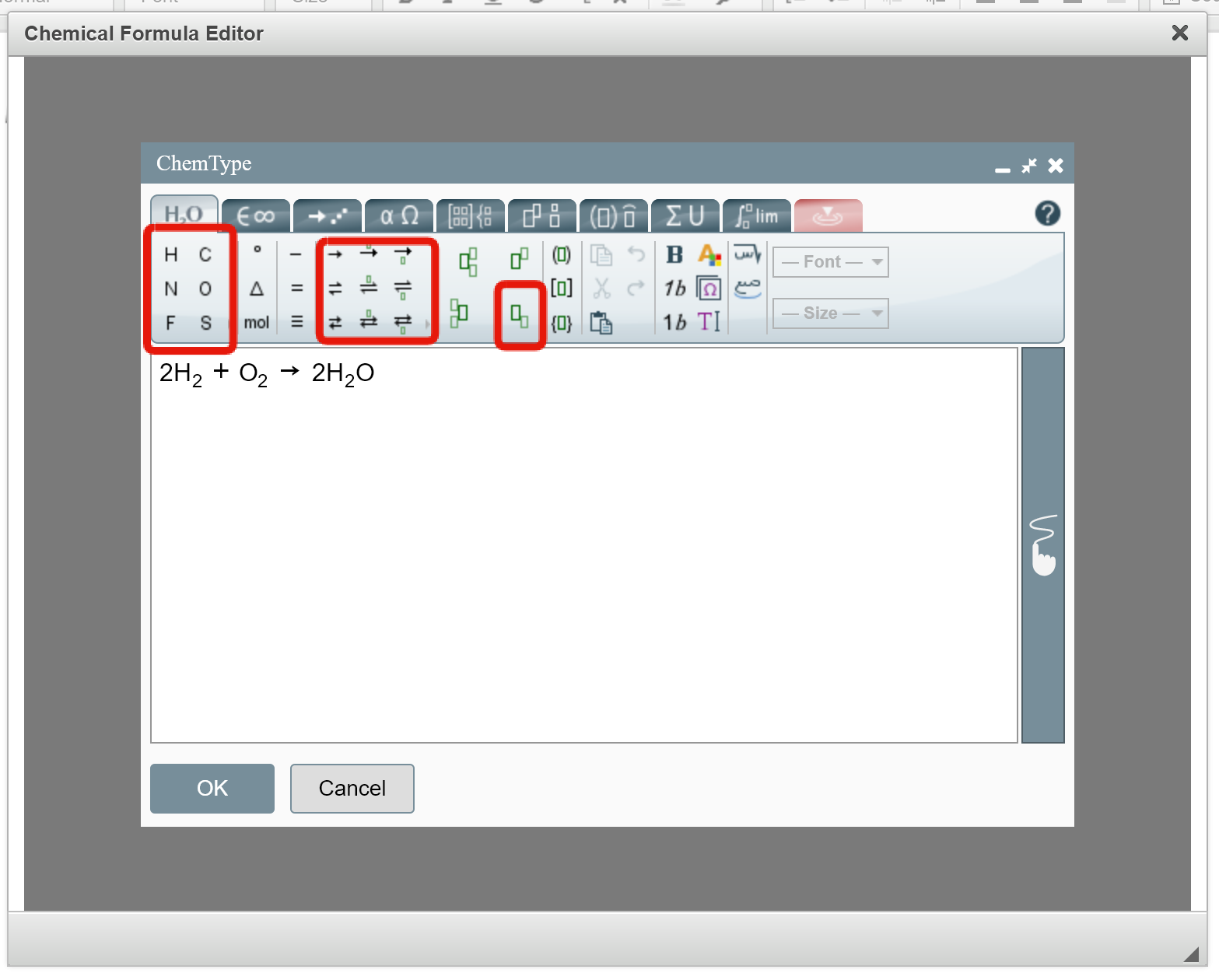
- In the Math Editor and the Chemical Formula Editor, once you are happy with the formula or equation you have created, click OK to insert the object into your lesson. You can always go back and make edits by right-clicking on the object and selecting Edit.
We hope you enjoy using these new features! We’ve only scratched the surface of the possibilities of equations and formulas that you can create, visualize, and edit to use in your lessons. Feel free to jump right into these editors and see what you can come up with.
For more information, including examples, of our Next Generation Activities, please visit one of our previous blog posts.
If you have any additional questions or issues, please contact us at help@softchalk.com.

Leave a Reply