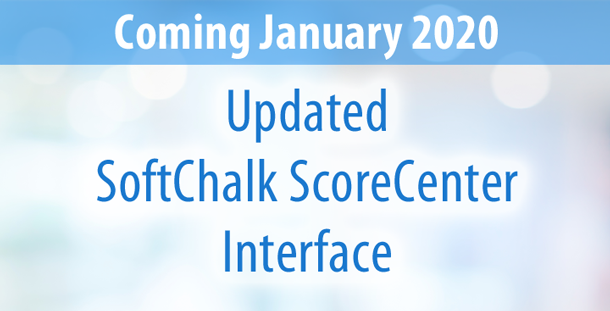
We are excited to share that in early 2020, SoftChalk will release new and improved navigation for SoftChalk’s LTI ScoreCenter. The functionality of the SoftChalk Cloud LTI ScoreCenter will not change. We’ve simply updated the design of the interface to make it easier to navigate, and to make the interface more device responsive (so it looks great on mobile and tablet interfaces as well as desktop monitors).
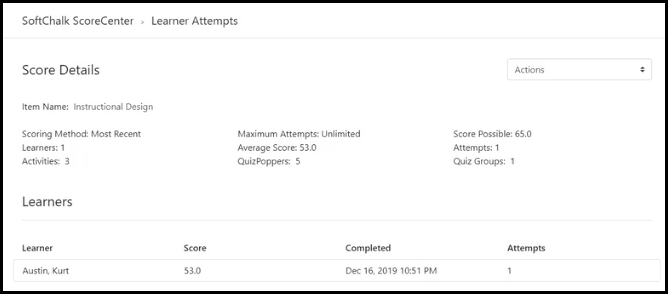
Here’s a quick video tour of the new LTI ScoreCenter navigation.
FAQ/Frequently Asked Questions:
Q: Does this change affect both instructors and students?
A: This change primarily affects the instructor view of the SoftChalk Cloud LTI interface. Students who view LTI lessons in your LMS will not notice any changes. Students who view previous attempt data for an LTI lesson in your LMS may notice some minor changes.
Q: What do I need to do to implement this change?
A: SoftChalk Cloud users and admins do not need to do anything to implement this change. Once the change is released by SoftChalk, all LTI lessons will show the new interface. SoftChalk will post notices on the SoftChalk Cloud site when the update is released.
Q: Does this change apply to me if I am not using LTI, but am using the “My ScoreCenter” feature of SoftChalk Cloud to track scores outside of an LMS?
A: No, this change only applies to those using SoftChalk LTI links within their LMS and does NOT apply to those using “My ScoreCenter’ via the SoftChalk Cloud platform to track scores outside of their LMS.
Q: Does this change apply to me if I am using the SoftChalk Building Block in Blackboard to track scores?
A: No, this change does not apply to those who are using the SoftChalk Building Block in Blackboard to track scores.
If you have any additional questions or concerns, please contact us at help@softchalk.com.

Leave a Reply