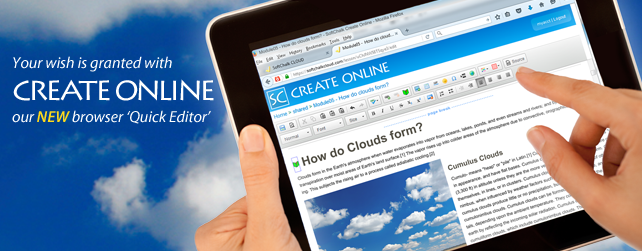
Ever wish you could make quick little edits to your lesson without having to launch the entire SoftChalk Create program? Have you been on the go and only had your iPad or tablet with you to make revisions to a lesson?
Here, at SoftChalk we are making those wishes a reality with the SoftChalk Create Online ‘Quick Editor.’ SoftChalk is pushing the limits to bring you even more ways to create and edit content to deliver to your students. Whether you are a fan of Chrome or Firefox, Safari or IE, Create Online will work in any browser you choose.
What can the Create Online ‘Quick Editor’ do?
- Add or edit text as well as applying text formatting.
- Insert bookmarks, hyperlinks, iFrames and tables.
- Modify properties for an existing image as well as insert a URL to an image.
To begin using Create Online, simply log into your SoftChalk Cloud account, select ‘My Content’ and ‘Lessons’ find the pencil icon and click! It is that easy.
For those of you who would like some more information with a little more detail, check out our SoftChalk Cloud Guide! We have updated it to include a section just on the Create Online feature. Pay special attention to the Notes section, which will be sure to answer any more questions you might have.
The Create Online ‘Quick Editor’ is still evolving each day. While it is not the fully functioning Create program, we are slowly working towards giving you everything that Create can do, in our browser editor. For updates on the progress, as well as new functions of Create Online, keep checking the blog.

2 Comments
Nikki Harley
I’m trying to upgrade so I can start my online oriteration
Natalie
Hi Nikki,
Thank you for reaching out! If you have questions about upgrading, please contact sales@softchalk.com and someone will be in touch to assist!
Best,
Natalie S.