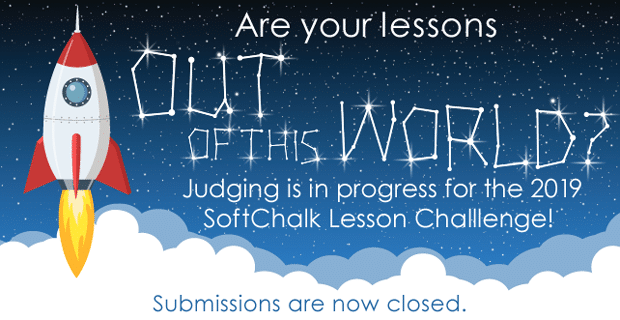What is the Lesson Challenge?
SoftChalk users are truly some of the most innovative educators in the world of online learning. For the past nine years SoftChalk has held the Lesson Challenge to recognize and showcase the outstanding lessons you work so hard to create for your students and to recognize you for your creativity!
- Submissions for the 2019 SoftChalk Lesson Challenge will be accepted from 9am (Eastern Time) Friday, December 7 through 11:59pm (Eastern Time) Friday, February 22, 2019.
- A committee of educators will review all entries and award prizes (See 2019 Judging Rubric).
- Winners will be notified by Monday, May 6, 2019.
How do I submit my Lessons?
Entering your Lessons through SoftChalk Cloud
If you already have a SoftChalk Cloud account, follow these steps to submit your publicly shared lessons to the 2019 SoftChalk Lesson Challenge.
- Submit your lesson to the 2019 SoftChalk Lesson Challenge
-
- Log into your SoftChalk Cloud account.
- Go to My Content/ Lessons and click the lesson you wish to enter into the Lesson Challenge.
- At the right, under Lesson Actions, click on the Enter Lesson Challenge link. (NOTE: The Enter Lesson Challenge link will only be available if the privacy setting for your lesson is set to Public.)
- If your lesson is set to Private you will need to open the lesson in SoftChalk Create, choose File/Save to the Cloud, then under Privacy, select Public, then Save)
- Verify the content on the entry form and click Submit.
Entering lessons created with SoftChalk 9 ,10 or 11 (desktop) or through SoftChalk Private Cloud.
You will need to create a free SoftChalk Cloud account, save your lesson to the Cloud, then enter your lesson in the Lesson Challenge. Here’s how:
- Create a free SoftChalk Cloud account
- Join for free at SoftChalkCloud.com
- Under Account Type, choose SoftChalk Cloud (I have an activation key)
- Enter this activation key: xsTmwvh0rCIBp6q8dJ5l
- (Using this key, your SoftChalk Cloud Lesson Challenge account will remain active December 7, 2018 – May 31, 2019)
- Save your lesson to SoftChalk Cloud
- SoftChalk 9 ,10 or 11 lessons
- Open your lesson, and choose File/Save to SoftChalk Cloud.
- IMPORTANT: For the Privacy option, be sure to designate Public so that your lesson can be viewed and judged for the Lesson Challenge.
- Continue to Step 3 to submit your lesson to the Lesson Challenge.
- SoftChalk 9 ,10 or 11 lessons
- Submit your lesson to the 2019 SoftChalk Lesson Challenge
- Log into your SoftChalk Cloud account.
- Go to My Content/ My Lessons & Courses page and click on the lesson you wish to enter.
- Under the Lesson Actions section, click on the Enter Lesson Challenge link.
- If you do not see this link, you will need to re-save your lesson to the Cloud, and make sure the lesson is “Public”
- Verify the content on the entry form and click Submit.
What do I win?
1st place will receive a cash prize of $600.
2nd place will receive $500.
3rd place will receive $400.
All three winners will also receive a trophy and bragging rights of course!
Frequently Asked Questions
Q: Can I submit more than one lesson?
A: Yes! You can submit up to 3 lessons.
Q: If my lesson is already in SoftChalk Cloud, do I need to resubmit it?
A: If you have already saved your lesson in SoftChalk Cloud, you do not need to resubmit it. Just look for the Enter Lesson Challenge link under the Lesson Actions section.
Get inspired… check out previous winners to the SoftChalk Lesson Challenge:
2018 Lesson Challenge
2017 Lesson Challenge
2016 Lesson Challenge
No purchase required for entry. SoftChalk reserves the right to determine winning entries in its sole and absolute discretion. Winners will be notified by May 6, 2019. Prizes will be shipped within 30 days after the winners are announced. Prizes unclaimed within three months after the close of the contest will be awarded to the next runner up. SoftChalk employees and their family members are ineligible to participate.