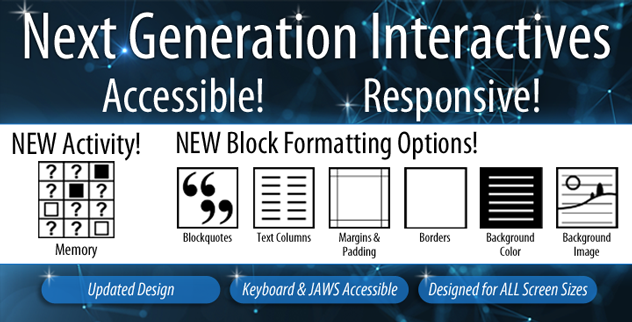
NEW Next Generation Memory Activity and Block Formatting Options now available!
We are excited to announce that we’ve just released a new activity and new formatting options for SoftChalk Cloud and the Desktop Create app! In this new update, you’ll find a brand new activity—Memory—as well as new Block Formatting Options to make your lessons more captivating and accessible.
What to see how the Memory activity might work for your lessons and your students? View an example of this new activity here.
Meanwhile, the new Block Formatting Options allow you to make your lessons more engaging, diverse, and captivating by giving you new options for formatting text, quotes, layout, and backgrounds within your lessons with the following new options—
|
|
|
|
|
|
What do these options look like in practice? Click here to see Blockquotes and Text Columns in a sample lesson.
Information about these new updates can be found in the SoftChalk Cloud Guide on page 74 for the Memory Activity and pages 29-30 for the Block Formatting Options, as well as in the SoftChalk Create Guide on page 193 for the Memory Activity.
Our goal with these updates is to enable you to create modern, responsive, and accessible interactive and engaging lessons for your learners. They incorporate the new architecture and styling of all the latest next generation activities that SoftChalk has released over the last several months. The objectives of these updates are to—
- Improve accessibility by making them key-board and JAWS accessible;
- Incorporate responsive design so the activities look and work well on any size screen;
- Add new features and functionality that can be included in SoftChalk lessons.
We hope you find these new updates useful as you create and update your SoftChalk lessons!
Don’t see the option to upgrade? This FAQ may help! If you need additional assistance, please contact our Support Team at help@softchalk.com.

Leave a Reply