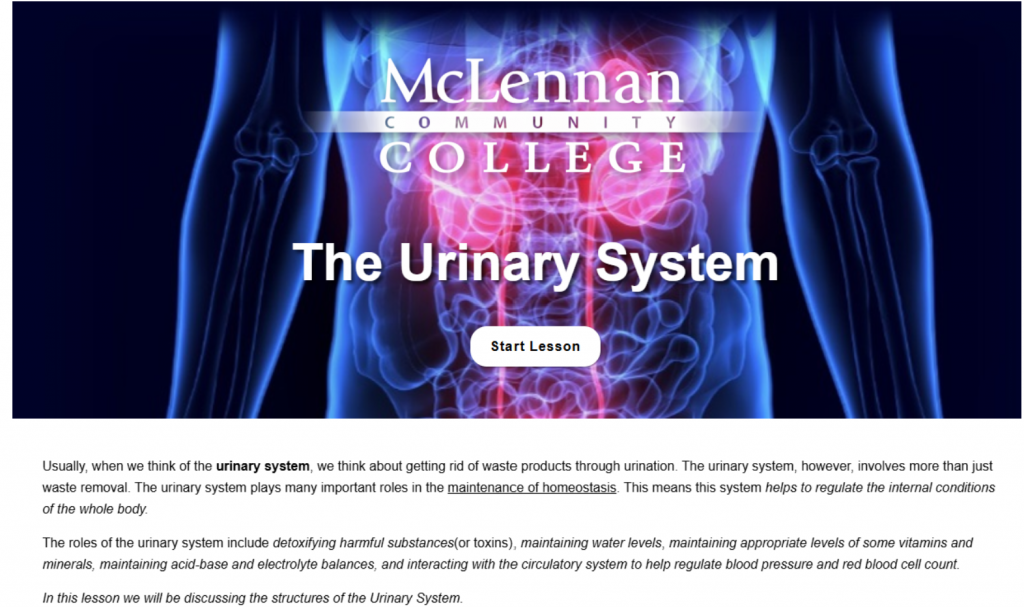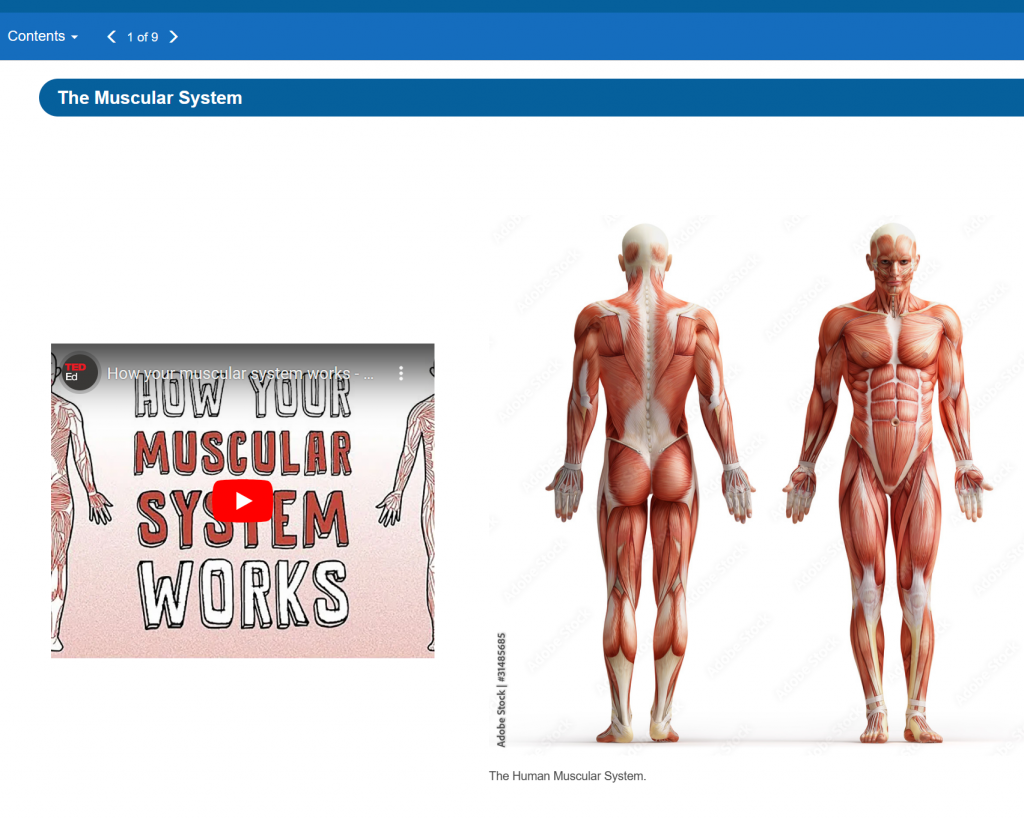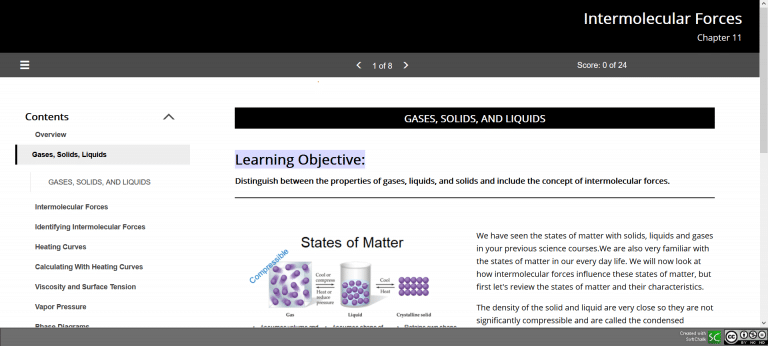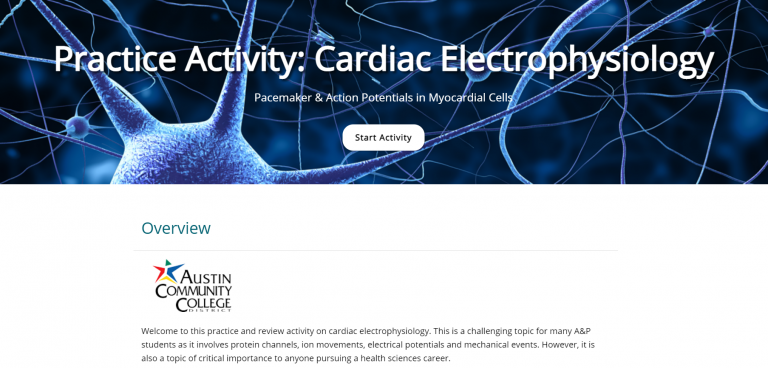SoftChalk Lesson Challenge
What is the Lesson Challenge?
SoftChalk users are truly some of the most innovative educators in the world of online learning. For the past thirteen years SoftChalk has held the Lesson Challenge to recognize and showcase the outstanding lessons you work so hard to create for your students and to recognize you for your creativity!
- Submissions for the 2024 SoftChalk Lesson Challenge will be accepted from July 1st to September 6th.
- A committee of educators will review all entries and award prizes (See 2024 Judging Rubric).
- Winners will be notified on the last day of the Summit, September 19th.
How do I submit my Lessons?
Entering your Lessons through SoftChalk Cloud
If you already have a SoftChalk Cloud account, follow these steps to submit your publicly shared lessons to the 2024 SoftChalk Lesson Challenge.
- Submit your lesson to the 2024 SoftChalk Lesson Challenge
-
- Log into your SoftChalk Cloud account.
- Go to My Content/ Lessons and click the lesson you wish to enter into the Lesson Challenge.
- At the right, under Lesson Actions, click on the Enter Lesson Challenge link. (NOTE: The Enter Lesson Challenge link will only be available if the privacy setting for your lesson is set to Public.)
- If your lesson is set to Private you will need to click on the lesson title under My Content > Lessons. Scroll to the Lesson Properties and select the Edit Lesson Properties option. Click the Privacy drop-down menu and select Public. Click Save Changes.
- Verify the content on the entry form and click Submit.
Enter lessons created with SoftChalk (desktop) or through Enterprise SoftChalk Cloud.
You will need to create a free SoftChalk Cloud account, save your lesson to the Cloud, and then enter your lesson in the Lesson Challenge.
Here’s how:
- Create a free SoftChalk Cloud account
- Join for free at SoftChalkCloud.com
- Under Account Type, choose SoftChalk Cloud (I have an activation key)
- Enter this activation key:
- (Using this key, your SoftChalk Cloud Lesson Challenge account will remain active )
- Save your lesson to SoftChalk Cloud
- SoftChalk Create 11 or Create 10 lessons
- Open your lesson, and choose File/Save to SoftChalk Cloud.
- IMPORTANT: For the Privacy option, be sure to designate Public so that your lesson can be viewed and judged for the Lesson Challenge.
- Continue to Step 3 to submit your lesson to the Lesson Challenge.
- SoftChalk Create 11 or Create 10 lessons
- Submit your lesson to the 2024 SoftChalk Lesson Challenge
- Log into your SoftChalk Cloud account.
- Go to My Content/ My Lessons & Courses page and click on the lesson you wish to enter.
- Under the Lesson Actions section, click on the Enter Lesson Challenge link.
- If you do not see this link, you will need to re-save your lesson to the Cloud, and make sure the lesson is “Public”
- Verify the content on the entry form and click Submit.
What do I win?
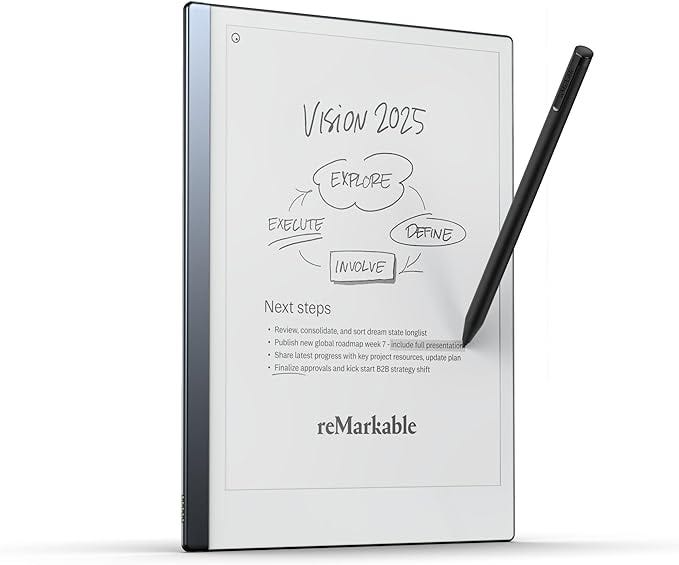
1st place
A reMarkable 2 tablet plus 2 hours of 1:1 Service time with a SoftChalk expert*.
The reMarkable 2 lets you replace your notebooks and printouts with the only tablet that feels like paper. All your handwritten notes, to-dos, PDFs, and ebooks, perfectly organized and in one place. Streamline note-taking with ease!
 2nd place
2nd place
A set of Bose QuietComfort Ultra Wireless Noise Cancelling Headpones plus 2 hours of 1:1 Service time with a SoftChalk expert*.
 3rd place
3rd place
A $100 Amazon or Target gift card plus 2 hours of 1:1 Service time with a SoftChalk expert*.
*1:1 Services time with a SoftChalk expert can be used to review existing lessons for opportunities for optimization or training purposes. Use up to 2 hours of remote training consisting of the SoftChalk functions that you are most interested in learning more about. This can be 1×1 hands-on training or a preset agenda for a class of up to 10 learners.
Frequently Asked Questions
- Can I submit more than one lesson?
- Yes! You can submit up to 3 lessons.
- If my lesson is already in SoftChalk Cloud, do I need to resubmit it?
- If you have already saved your lesson in SoftChalk Cloud, you do not need to resubmit it. Just look for the Enter Lesson Challenge link under the Lesson Actions section.
What is the SoftChalk Lesson Challenge?
The SoftChalk Lesson Challenge is our way of recognizing YOU, educators, trainers and content authors, for creating remarkable lessons using SoftChalk. A judging panel comprised of educators from all across the nation, will score the lessons based on a unique subset of the Quality Matters judging rubric. Lessons are judged on specific categories including, but not limited to:
- Creativity
- Professionalism
- Interactivity
- Reinforcement of student learning
Submissions will open on Monday May 1, 2023 until Monday July 31, 2023!
Winners will be awarded at the SoftChalk Summit in September 2023.
We can’t wait to see what you all have been up to and what this year’s Lesson Challenge will bring.

How do I submit my lessons?
Entering your lessons through SoftChalk Cloud:
If you already have a SoftChalk Cloud account, follow these steps to submit your publicly shared lessons to the 2023 SoftChalk Lesson Challenge.
- Log into your SoftChalk Cloud account.
- Go to My Content/ Lessons and click the lesson you wish to enter into the Lesson Challenge.
- At the right, under Lesson Actions, click on the Enter Lesson Challenge link.
- Verify the content on the entry form and click Submit.
View detailed instructions here
What do I win?
1st place will receive a Lenovo Chromebook
2nd place will receive a pair of Beats Wireless Earbuds
3rd place will receive an Amazon Fire Tablet
All three winners will also receive SoftChalk merch and bragging rights of course!
Frequently Asked Questions
Can I submit more than one lesson?
Yes! You can submit up to 3 lessons.
If my lesson is already in SoftChalk Cloud, do I need to resubmit it?
If you have already saved your lesson in SoftChalk Cloud, you do not need to resubmit it. Just look for the Enter Lesson Challenge link under the Lesson Actions section.
Take a look at the winners from our past lesson challenges:
2023 Lesson Challenge Winner:
Anatomy and Physiology: The Muscular System
Reese Hearn
St. Philip’s College (Alamo Colleges District)
2019 Lesson Challenge Winner:
Practice Activity: Cardiac Electrophysiology
Dr. Thomas Samuel
Austin Community College
Countdown
1000 Central Pkwy N #269 San Antonio, TX 78232 1-877-638-2425
© 2024 SoftChalk LLC. All Rights Reserved. Privacy Policy